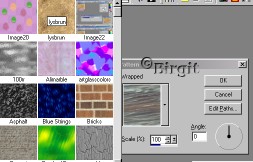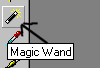Here we have a boy and a girl made
in pixel. I use Psp 7 and Paint brush size 1 and 2. For the shirt and trousers I have use these pattern. Rightclick on each and save it in your Psp-folder
I have use these color for outlines: Bowler - #065606 Open a Image 110 x 160 transparent.
SAVE. Now we have to put on color. Zoom
back to 2:1. Open dress pattern. Sett foreground to
pattern Repeat Magic Wand / Shift to select the other parts. Select Collar. Color #B25454. Fill.
Deselect. Select Suspenders and pocket. sett
foreground to dress6, scale 10. Fill. Float and Cut out
as trousers but V. & H. 1. Select Bowlertop. Color #266626.
fill. Float and Cut out V. & H. 2 and color #004000. Select, Bowleredge. Color #297529.
Fill. Float and Cut out as top. SAVE (Ctrl - S) Select Hair. Color #D6824A. Fill Select Face. color #E7C1C1 ,fill.
Float and Cut out as bowler but color #DAA2A2. Select Hands. Color #E7C1C1, fill.
Float and Cut out as face but sett V. & H. -2. Select Shoes. Color #8A6044, fill.
Float and Cut out as hands but color #6A4730. Select Eyes. Go to innerbevel Psp's
round but sett elevation to 16. SAVE (Ctrl - S) Make some lines for buttonhole. Use Draw, single line size 1 and color#3E4D74.
New layer, button/suspenders. Color
#C0C0C0. Use Air brush, round size 4 and make to buttons
above the buttonhole. Selection all/ Selection Float.
Effect / 3Deffects/ Texture / Sculptur and choose silver.
OK Now innerbevel with these settings: New layer, buttons/ shirt. Air brush
as befor. Color Black. Make to buttons on shirt.
Innerbevel Psp's round but sett intensity to 30. Now we are done.
Merge visible all layer and perhaps save as tube. I hope the tutorials was satisfactory, but if you have problems then mail me. If you want to do the girl, she's here This tutorials made by me Translatet
to French by Maria Sarah:
|