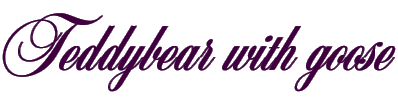
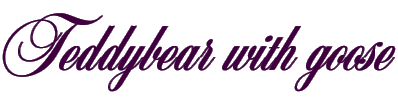
Here you have
my teddybear with the goose under the arm. Remember to save often. Open an new Image 600 x 700. transparent
New layer,
name it head. Go to Selection / Load from disk and find
the folder where you open the zip-fil. Open the head sel
fil. Flood fill with C36B23.
New layer
name it ear 1. Open the ear1 fil.Flood fill .
New layer
name it ear 2. Open ear2 fil. Flood fill with E7B579.
Invert, Drop shadow as head but color E49154 .
New layer
name it muzzle. Open the muzzle fil. Flood fill,
Nytt layer
name it nose. Open nose fil. Flood fill with black. Go to
Effects / 3D effects / Innerbevel. Use Psp's round
presets. Save.
New layer
name it eye 1. Open eye1 fil. Fill it with white.
New layer
name it eye 2. Open eye2 fil. Fill whit black.
Close layer 1.
and merge visible, name it Head.
Mark layer 1.
and add a new layer, name it body. New layer name it arm 1. Open arm1. fil . Flood fill, Invert and Shadow as body. Deselect.
New layer leg.
Open leg fil. Flood fill, Invert and Shadow as body.
Now to the goose. New layer name it goosebody 1. Open goosebody1fil. Flood fill with white. Invert. Drop Shadow as before but set blur to 13,6 and color C0C0C0. Deselect.
New
layer name it arm 2. Open arm 2 fil. Flood fill with C36B23.
Mark
head layer. New layer name it goosebody 2. Open goosebody2
fil. Flood fill, Invert and Shadow as goosebody 1.
New
layer name it beak. Open beak fil. Flood fill with EDB45B.
Invert.
New
layer name it foot. Open gfoot fil. Flood fill, Invert
and Shadow as beak. Deselect. Duplicat foot layer and
mirror. Image rotate 30 to right. Move it in place. New layer name it scarf 1. Move it unther goosebody 2. Open scarf1. fil Flood fill with C00000. Invert. Drop shadow as before but set blur to 8,6 and color C80000. Deselect.
Nytt
layer name it scarf 2. Move the layer unther arm 2. Open
scarf2 fil. Flood fill, Invert and Shadow as scarf 1. Nytt layer name it scarf 3. Open scarf3 fil. Flood fill, Invert and Shadow as scarf 1. Deselect.
Nytt
layer scarf 4. Move the layer on top. Open scarf4 fil .
Flood fill, Invert and Shadow as scarf 1.
Now
the details.
Now
it's done.
Hope you have
enjoyed this tutorial. Back to tutorialmeny.
|
oppdatert