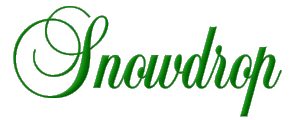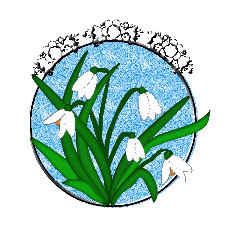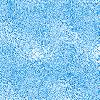Her are my snowdrop. I made it in a
frame. It's the first flower coming up after the winter. If you want the background then right click on it and save in your snowdropfolder in Psp. In this folder you also open the zip-fil with selections. Remember to save often. Now we begin with the first snowdrop.
We make an new Image 150 x 150 transparent. New layer, flower 2. Open the flower 2 file. and do the same as flower 1. Deselect. Right click layer flower 2 and
choose duplicate. Then go to Image / Mirror, may be use
the mover New layer, top. Set foreground to 076707. Open top file and fill. Go to Invert and Drop shadow as flower. Deselect. Now we have done the first flower Merge visible all layers and save as a tube. If you dont know how to save as a tube, I had write a tutorial to show it, here. Now we make flower 2. New Image 150 x 150 transparent New layer, middle. Sett foreground to E38539. Open middle file and fill. Go to Invert and Drop shadow as befor. Deselect. New layer, flower 3. Foreground white. Open flower 3 file and fill. Invert and Drop shadow as befor. Deselect. Remember to save. New layer, flower 4. Open flower 4 file. Fill, Invert and shadow as befor. Deselect. New layer, flower 5. Open flower 5 file. Fill, Invert and Shadow as befor. Deselect. New layer, top. Foreground 076707.
Open top 2 file. Fill, Invert and Shadow as flower.
Deselect. |