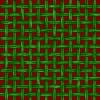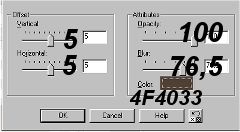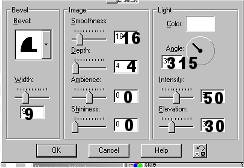Santa had eat too much, and now
she is sleeping. I have made it in Psp 7 and here are the
selections in zip-file. Open it
in your psp in it's own folder. Noe we can begin. New layer, call it woddenshoe.
Foreground to EFC6552. Go to Selections / Load from disk
and find the folder where you open zip-file. Open
woddenshoe file and fill. Go to Selections/ Invert and
then Effects / 3D effects / Drop Shadow with these
settings. New layer. woddenshoe2. Open woddenshoe2 file . Color, Invert and Shadow as woddenshoe but chance blur to 21. Deselect. New layer, buttons. Foreground 4F4033.
Use Airbrush with these settings: SAVE. New layer, body. Move this layer behind woddenshoe layer. Foreground E90D0D. Open body file and fill. Invert and shadow as before but color C00000. Deselect. Stand on woddenshoe. New layer, arm. Open arm file. color, Invert and Shadow as body. Deselect. New layer, head. Foreground FAD3D. Open head file and fill. Invert and Shadow as befor but set blur to 29,6 and color F4A4A4. Deselect. New layer hand1. Move this layer behind arm layer. Open hand1 file. Color, Invert and Shadow as head but set blur to 13,6. Deselect. New layer hand2. Open hand2 file , same way as hand1. Deselect. New layer, caps. Forground E90D0D. Open caps file and fill. Invert and Shadow as befor but set blur to 21 and color C00000. Deselect. New layer, hair. Forground FFEB97,
background closed. Use Draw size 3 and make hair New layer, eyes and nose Forground black Use draw size 2 for eyes and Airbrush size 2 for nose. New layer, cheek. Foreground FF8080. Use Airbrush size 14 and make 2 dotts as cheeks, Go to Effects / Blur / Gaussian blur set to 5. New layer mouth. Foreground C00000. Use Draw size 2. SAVE. New layer, scarf1. Open the
scarfpatternpattern and sett foreground to pattern New layer, straw. Send this layer to bottom. Foreground F7C493. Open straw file and fill.Deselect. Stand on woddenshoe layer. New layer , straw2. Foreground F2AC68. Use Draw size 3 and make som straw. See picture. New layer ladle. Move this layer
behind hand1. Foreground C1864D. Open ladle file and fill.
Invert and Shadow as befor but set blur to 21 and color
825326. Shadow once more but vert. and horiz. -2. then
Effects / Innerbevel with these settings: New layer bowl1.Foreground A43F1D. Open bowl1 file and fill. Deselect. On same layer. Use Draw freehand 1, line arrowhead - ball. Draw some design on the bowl. New layer, bowl2. Foreground D47A22. Open bowl2 file and fill. Deselect. New layer bottom. Foreground 7D4A19. Open bottom file and fill. Deselect. New layer, porridge. Foreground
white. Use Airbrush size 12 and make porridge, also do
some with size 3. Now we make some lines in caps and arm with Draw 1 and color 800000. Now we are ready and you can merge
visible all layers. Then use selection
Hope you enjoyed this tut. If you have any trouble, please mail me This tutorial translated from my
norwegian tutorial
|