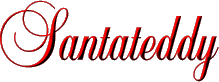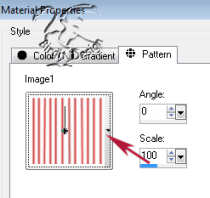|
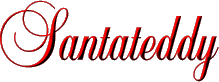

Here
we have teddy with a present for christmas, to you maybe
?
You will need Psp 9. and Filter Eye Candy 4000.
Here are my
selections in
zip-fil.
Save it in
psp selection folder.
There are also a
zip-fil with a bow. Open it
in Psp.
Right click on the pattern for the present.

Now
we are ready to begin, but remember to save often.
Open
an Image 400 x 400., Transparent
New
layer, call it ear.
Set foreground to #edae7d.
Go to
Selection / Load from disk and find the folder where you
open the zip.fil.
Open ear file.Fill it.
Go then to
Selection / Float , and then to Effects / 3D effects /
Cut Out with these settings:

Deselect.
Go to Effects / Plug-in filters / Eye Candy / Jiggle
Type - Brownian Motion:

New
layer, ear2.
Foreground #f1ceb1. Open ear2 file and fill.
Float and Cut oOut as ear but change vertical to 2 and
horizontal to 0.
Deselect. Eye Candy, Jiggle as before.
New
layer, head.
Foregrond #f1ceb1. Open head file and fill.
Go to Selections / Float and then to Effects / 3D effects
/ CutOut ,
horiz og vert. 0, opacity 100, blur 40,
color #6f0d0d
Deselect.
Eye Candy, Jiggle as before but change bubble size to 10
and warp amount to 7.
New
layer, eyes.
Foreground black. Open eye file and fill.
Go
to Effects / 3D effects / Innerbevel

Deselect.
Right click Layer and Duplicate. Use mover to place it.
New
layer, nose.
Foreground black. Open nose file and fill.
Go to Innerbevel / as eyes but change angle to 7.
Deselect.
New
layer mouth.
Foreground black, background closed.
Use Pen Tool width 2, freehand and make some lines for mouth. See
picture below.
New
layer, caps.
Foreground #da1212. Open caps file and fill.
Float and Cutout as head, but set blur to 50 and color #a31313.
Deselect.
New
layer, fur edge.
Foreground white. Open fur edge file and
fill.
Deselect.
Eye Candy, Jiggle but change bubble size
to7 and warp amount to 5.
New
layer, dotts.
Foreground black. Use Paint Brush size 5, round
and make some dotts on the fur edge,
then go to Blur /
Gaussian blur set to 1.
New
layer, cheeks.
Foreground #e89898. Use Paint Brush width 20
and make some cheeks. then set blur to 3.
Now we are here:

New
layer, leg.
Foreground #da1212. Open leg file and fill.
Float and Cutout, but set blur to 24 and
color #6f0d0d..
Deselect.
New
layer, fur edge2
Foreground white. Open fur edge2 file
and fill.
Deselect.
Eye Candy, Jiggle as fur edge1.
New
layer legdotts.
The same way as fur edge caps.
New
layer, shoe.
Foreground black. Open shoe file and fill.
Go to Selections / Modify / Contract 2. Then Float and Cut Out,
horz. og vert. 0,opacity 80, blur 14, color #c0c0c0.
Deselect
In Layer Palet Merge Down 3 times
Rightclick on the new
layer and choose duplicate. then go to Image / mirror
New
layer. body.
Foreground #da1212. Open body file and fill.
Float and Cutout as leg.
Deselect.
Now you have to move the leg you duplicate. Use mover  and move it on
it's place. and move it on
it's place.
New
layer present.
Open pattern you open in your folder and
sett foreground to pattern, angle 0 and Scale 100.
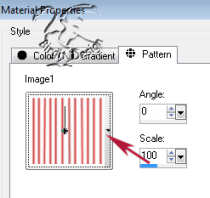
Open present file and fill with pattern.
New
layer, ribbon
Foreground #1bbd1b. Use Selection tool,
rektangel and make an rektangel as this eks.:

Fill. go to layerpalett and move opacity to 70.
Then use
Pen Tool, draw lines, width 3
and color #036303.
Make a line of each side of the ribbon
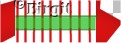
Now rightclick on the layer and duplicat, Image / rotate
90. Use Deformation

and pull it down.
Now go to bow tube
Copi and paste as a new layer. Use
mover to place it.
New
layer, arm.
Foreground #da1212. Open arm file and fill.
Float and Cutout as before but set blur to 14.
Deselect.
New
layer, fur edge3
Foreground white. Open fur edge3 file
and fill.
Deselect.
Eye Candy, Jiggle.
New
layer, dotts. The same way as fur edge caps.
New
layer, hand.
Foreground black. Open hand file and fill.
Go to Innerbevel as nose.
Deselect.
Move this layer below edge layer.
Make top layer visible, Merge Down twice.
Duplicate and mirror, use mover to place
it.
New
layer, collar.
Foreground white. Open collar file and
fill.
Deselect.
Eye Candy, Jiggle.
New
layer, dotts. The same as other dotts.
Now close all layers except collar and dotts. Merge
Down. Duplicate and mirror.
New
layer, pull.
Foreground white. Open pull file and fill.
Deselect.
Eye Candy, Jiggle.
New
layer, dotts. The same as other dotts.
Details
Make capslayer visible, make some lines with Pen Tool 1 and color #a31313.
The same on arms. Also do a line between eyes
with color #e3904d
Now
we are finished .You can now merge visible all layers and
perhaps save as a tube or Psp image.

I
hop you enjoyed this tut as well as I do.
Christmastutorialer
I
made this tutorial 28. october 2003 in psp 7
and straighten it for Psp 9 Februar 2014
|