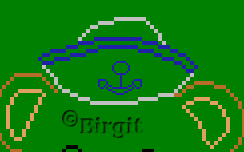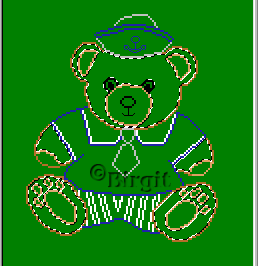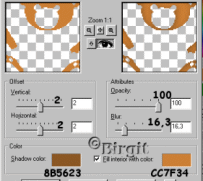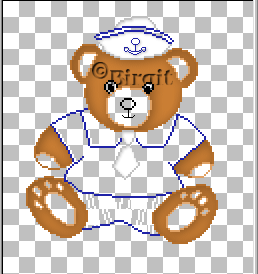Here we have the Sailor. It is make
by pixel after a picture I scannet. The idea is mine , so
do not take it, but what you done is yours. Here you have the colours I use for
outlines: Are you ready ? New image 250 x 275 transparent.
Zoom up to 4:1. New layer. Use paint brush, size 2, square and follow these image.
Use Paint brush size 1 to anchor:
Now to the fun. We put on colour.
Select cap, remember between anchor.
Fill with white. Float and Cutout. V. and H. 1, opacity
80, blur 3,8, shadow colour#C0C0C0 and fill white. Select tie. Fill with white. Float,
cutout as cap. Select sole, pow, muzzle and
innerear. Fill with #E2AC78. Float and cutout. V. H. 1.
opac. 80, blur 6,3, shadow clour #CC7F34 and fill #E2AC78. Select thoes and fill with #E2AC78. Select nose and eyes. Fill with
black. Go to Innerbevel, round. Select innereyes and fill with white. Select Shirt. Fill with #2428DC.
Float and Cutout, V.H. 2, opac. 100, blur 26,3, shadow
colour #02045A and fill #2428DC. Select collar. Fill with #2428DC.
Float and Cutout as shirt but sett opac. 80 and blur 11,3. Select blue stripes on trousers.
Zoom up a little and fill with #2428DC. Float and Cutout
as collar but v. h. 1 and blur 6,3. Select stripe on cap. Fill with #2428DC. Now its done.
Delete layer 1. Merge visible all
layer. Resize 80%. I hope you have fun doing this tutorial. If you have problems, mail me This tutorial made by me
|