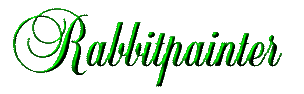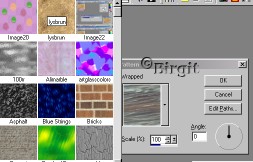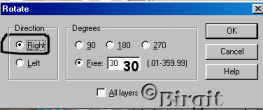Rabbit are painting eggs for Easter. It's done by selections in Psp 7. in thes zip-file. Pattern for the dress in these zip-file. Open the zip-file in psp in it's own folder. Start ith a New image 340 x 400 transparent. New layer, name it Head. Sett
foreground to #D2B98E. Go to Selection / Load from Disk
and find the folder where you open the sel. zip. Open
head file and fill. Selection / Float. Then Effects / 3Deffects
/ CutOut with thes settings: New layer, ear-front. Color #CDAB75.
Open ear-front file and fill. Float and cutout as head
but sett to color #BB904D. Repeat Cutout and sett
Horizontale to 6. New layer, ear-back. Move layer
behind head layer. Open ear-back file. Color, Float and
Cutout, but cutout just one time sett H. -6. New layer, Shirt. Color #EE9168.
Open shirt file and fill. New layer, Apron. Open apronpattern
from zip-file and sett stiles to pattern: New layer, shirt-arm. Open shirt-arm
file. Color, float and cutout as befor, but sett . V. and
H. to 2, and color #DC581E. On same layer, use Draw,
freehand size 1 and color #DC581E and make a line on arm: SAVE. New layer, Trousers. Move layer
behind apron layer. Open trousers-pattern and sett stiles
to pattern. Sett Scale to 50 and angle to 0. Open
trousers file and fill. New layer, Arm-back. Color #D2B98E.
Open arm-back and fill. New layer, Arm-front. Move layer
behind shirt-arm layer. Color #D2B98E. Open arm-front
file and fill. Float and cutout as head but sett V. And H.
to 2, New layer, Left foot. Move layer
behind trousers layer. Open l.foot file. Color. float and
Cutout as arm-front but sett H. to -2. New layer, Right foot. Open r.foot
file. Color, Float and Cutout as l.foot. New layer, Palette. Move layer
behind apron layer. Color #C48D5C. Open palette file and
fill. Float and Cutout as l.foot but color #A26E40. New layer, Hand. Color #D2B98E. Open
hand file and fill. SAVE Now we make the Brush. We open a New
image 200 x 100 Preset shape, elipse. Color black.
Make a oval:
Edit / Copi. Active rabbit image
Paste as a New image. Image rotate: |