

Here
we have a duck with a letter for who . . ? It's
make in pixel using Psp and Paint brush.It's my
idea, so do not take it for yours, but what you
are doing are yours.
The
colors I have use for outlines:
Body, #C0C0C0
Cap, #000080
Beak and feet, #A55609
Letter, #FB5555
Here
are pattern for cap, right click and save in your
folder:
 
Are
you ready?
New
image 95 x 160 transparent. Zoom up 10:1.
Fill layer 1 with a dark color, then you better
see the lines.
New layer. Use Paint brush square, size 1 and
paint after these image:
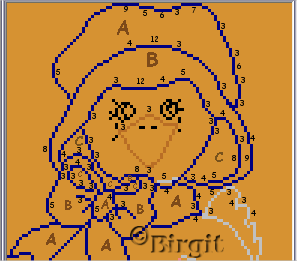
and
here:
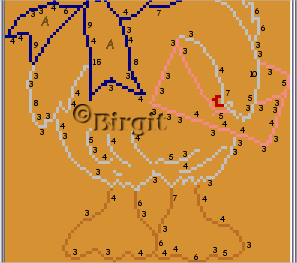
Noe
we are here:
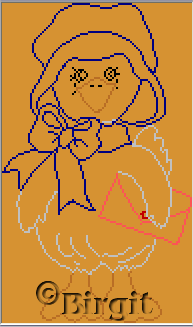
SAVE
Now
the fun begins. Zoom down to 2:1. Open the 2
pattern and sett foreground to pattern1 and
background to pattern2. ,both with scale 30 and
angle 0.
Use
Magic wand inside all named A (Cap and bow). Use
Shift key together with Magic Wand and all are
select:

Fill with foreground pattern. Go to Selection/Invert
and then Effect/3Deffects/Drop Shadow with these
settings:
V. and H. 1, opacity 100, blur 3,7 and color
000080.
Deselect.
Magic
Wand in all named B. Fill with Background pattern.
Invert and Shadow as befor.
Deselect.
Magic
Wand in all named C. Sett Foreground to #1623D0
and fill. Invert and Shadow as befor, but one
more time but then sett H. to -1.
Deselect.

SAVE
Magic
Wand/Shift in head and body. Foreground white.
Fill. Invert and Shadow but v. and h. 1, blur 6,2
and color #C0C0C0.
Deselect.
Repeat
magic wand in Beak and Feet. Color #F48917. Fill.
Invert and Shadow color #A55609.
Deselect.
Magic
Wand in letter. Color #FF8080. Fill Invert and
Shadow but blur 3,7 and color #FB5555.
Deselect.
Magic
Wand in pupils. color black, fill. Innerbevel
Psp's round.
Deselect.
Magic
Wand in eyes, color white fill or use paint brush.
Deselect.
And
here we are:

Delete
layer 1. Save as tube.
I hope you have fun doing
this tutorial. If you have problems,
mail me
These tutorial made by me
26. april 2004
Pixel
index
|