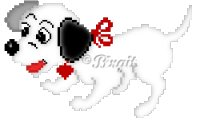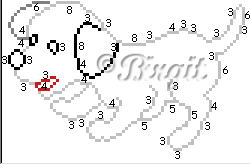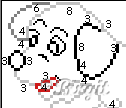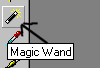I have made this dog with pixel in Psp 7 and with Paintbrush. I have use these color for outlines: Color for fill: Open a image 250 x 165 Transparent. I fill layer 1 whit white, then it's
better to see the outlines. The eyelash,innereyes, noseline and
line behind mouth use Paintbrush size 2: SAVE(Ctrl-S) Now the fill. You can now close
layer 1. Repeat Magic Wand to select all the other parts, and if there are more than one part to select, then hold down Shift when you use Magic Wand. Select Big ear and fill with black.
Float and cut out as body. Select Smal ear and fill with #A8A8A8.
Float and cut out as body but color #808080. Select Mouth, fill with color #E62828. Deselect. Select Nose and eyes fill with black.
Innerbevel Psp's round. Select Innereye and fill with white. Deselect.
If you want you can make a bow and a hart, then it's a Valentindog:
Delete layer 1. Hope you like the tut. If you have problems, mail me This tutorial made by me
Translatet to French by Maria
Sarah:
|