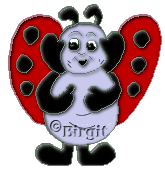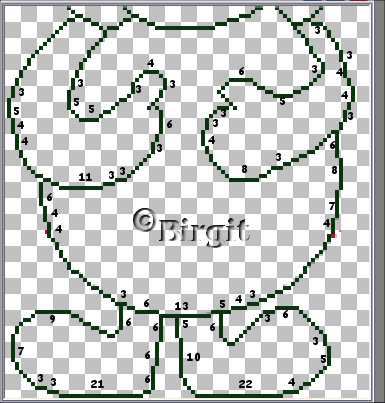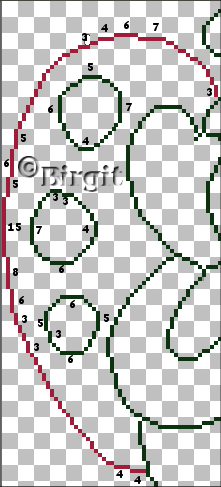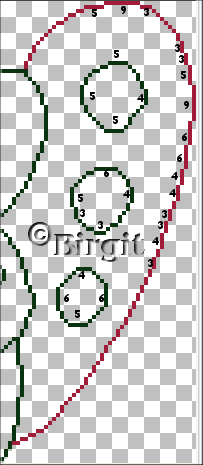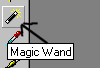Here we have Maria-bug, It's
make by pixel in Psp, with paintbrush. I have use black for the body and red for wings.
Open new image 165 x 170
transparent. Zoom up to 10:1. Use Paintbrush,
square size 1. Paint after these image, color
black:
Now the body:
Sett color to # A01C38 and
make wings. First left wing:
SAVE
Now it's time to colorize.
Magic Wand/Shift. Click
innside ears, horn,feet, arms and dots.
Magic Wand/Shift, head and
body.
Magic Wand mouth. Color
black, fill.
Magic Wand/Shift eyes(pupils).
Magic Wand/Shift innside
eyes. Color white, fill.
Now some lines on body and
face, with Draw, single line size 1 and color
black.
Zoom down . Merge visible layers and save as tube I hope you have fun doing this tutorial. If you have problems, mail me
This tutorial made by me
|