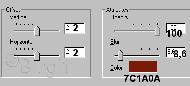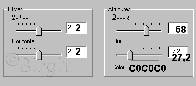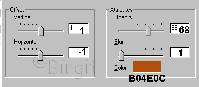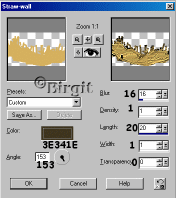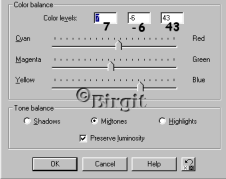The Hen hide the chicken under the wing. I have use psp 7 and it 's make by selections, which you find here. Open zip-file in a folder in your Psp folder. Open a Image 400 x 400 transparent. New layer, name it Comb. Color # F23E20.
Go to Selection/Load from disk and find the folder where
you open the zip-file. Open comb file and fill. Go to
Selection/Invert and then Effect/3Deffects/Drop Shadow
with these settings: New layer,
body. Color white. Open body file and fill. Invert and
shadow with these settings: New layer,
Beak. color #F17421. Open beak file and fill. Invert and
shadow with these settings: SAVE. New layer,
cheek 1. Color #F23E20. Open cheek1 file and fill. invert
and shadow as comb. New layer,
cheek 2. Open cheek2 file. color, invert and shadow as
cheek 1. New layer,
eye 1. Foreground black, background white. Open eye1 file
and fill with black. Go to Selection/Modify/Contrast,
sett to 1. OK. Fill with white. New layer,
eye 2. Color black. Open eye2 file and fill. Go to Effect/3Deffects/Innerbewel
and use Psp's round. SAVE (ctrl/S) New layer
wing. Color white. Open wing file and fill. Invert and
shadow as body but sett V. & H. to 1 and blur to 2,5.
Now use eraser New layer,
chicken 1., move these layer behind wing layer. Color #F6BE26.
Open chicken1 file and fill. Invert and shadow whit these
settings: New layer,
chicken 2. Open chicken2 file . color, invert and shadow
as chicken 1., but V. & H. 1 and opacity 100. New layer,
chicken 3. Open chicken3 file. Color, invert and shadow
as chicken 2. SAVE (Ctrl/S) New layer,
chickenbeak. Color #F17421. Open chickenbeak file and
fill. Invert and shadow with these settings: New layer eyes 1. Color white. Use airbrush size 4. Make two eyes. New layer eyes 2. color black. Airbrush size 3. make to dots in the white. Innerbewel. Psp's round. New layer, cap. Move the layer behind Chicken 2 layer. Foreground black, Background white. Open cap file and fill with black. Selection/Modify/Contract 1 and fill with white. New layer,
band. Move the layer in top. Use Draw, freehand size 2
and color #3F418E. Make band: New layer,
straw. Color #D6B05E. Open straw file and fill. go to
Effect/Texture and choose Straw-wall with these settings:
Now we are here
I hope you like the tutorials and you not have trouble. If, then mail me. These
tutorials made by me
|