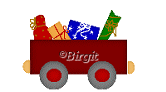We begin with carriage 1.
New Image 900 x 500 transparent. New layer, carriage. Color 000080.
Open carriage file and fill. Invert and Shadow: New layer, wheel 1. Color 808080. Open wheel1. Invert and shadow as carroage but color 404040. Deselect. New layer, wheel 2. Color C00000.
Open wheel2 file and fill. Invert and shadow as wheel 1
but color 800000. Deselect. SAVE. New layer, grip. Color F1BC69. Open grip file and fill. Invert and shadow as befor but set Blur to 21 and color C98923. Deselect. Duplicate and go to Image / mirror, place it with mover. New layer, body. Move this layer behind carriage layer. Color 800000. Open body2 file and fill. Deselect. New layer, design. Use Preset shape, star 2 only antialias check. Color C0C0C0 and make some stars. New layer, head. Color F0C6C6. Open head 2 file and fill. Invert and shadow as befor but color E48A8A. Deselect. New layer, caps. Color C00000. Open caps2 file and fill. Invert and shadow as befor but set blur to 45,7 and color 800000. On the same layer make tassel with Draw size 5 , color C00000. Change Draw to size 2 and color 800000. Make some lines on the caps. New layer, hand. Color F0C6C6. Open hand file and fill. Invert and shadow set blur to 1 and color E48A8A. Deselect. Duplicate and mirror. Place it. New layer, eyes. Use Airbrush size 15 and color 000080. Make 2 eyes. Go to innerbevel, Psp's preset round. Deselect. New layer, nose and mouth. Use Draw size 2, color black. for nose and color red for mouth. New layer, cheek. Color E89090. Use Airbrush size 20. Take Blur 6. New layer. tree. Color 008000. Open tree file and fill. Invert and shadow as befor but set blur to 45,7 and color 004000. Deselect. Here we are: Merge visible all layers and resize to 50 %. Save as a tube. Now carriage 2. New Image 900 x 500 transparent. New layer. carriage. Color 800000. Open carriage file and fill. Invert and shadow as befor but color 400000. Deselect. New layer, wheel. Color 808080. Open wheel1 file and fill. Invert and shadow as carriage but color 404040. Deselect. New layer, wheel 2. Color C00000.
Open wheel2 file and fill. Invert and shadow as wheel 1.
but color 800000. Deselect. New layer, grip. Color F1BC69. Open grip file and fill. Invert and shadow as befor but set blur to 21 and color C98923. Deselect. Duplicate and mirror, Place it. Now the present. You can use what
color you want, but here is what I have use. New layer, present 2. Color 0000C0. Open present2 file and fill. Invert and shadow as present 1 but color 000080. Deselect. Use Preset shape, star 2. color white. New layer. present 3. Color 008000. Open present3 file and fill. Invert and shadow as befor but color 004000. Deselect. Use Draw 5, color A17303 make band. New layer. present 4. Color C00000. Open present4 file and fill. Invert and shadow as befor but color 800000. Deselect. Band, Draw size 5 and color A17303 and dotts airbrush size 9. Now we are ready Merge visible all layers and resize to 50 % , Save as a tube. Now we do a new Image 450 x 250 transparent. Open the tube you have saved. Sett scale to 50 and place them.
I hope it's being all right, but if you have trouble, please mail me. This tutorial translatet from my
norwegian tut.
|